Troop Library
How to check out a book from the Troop 682 library
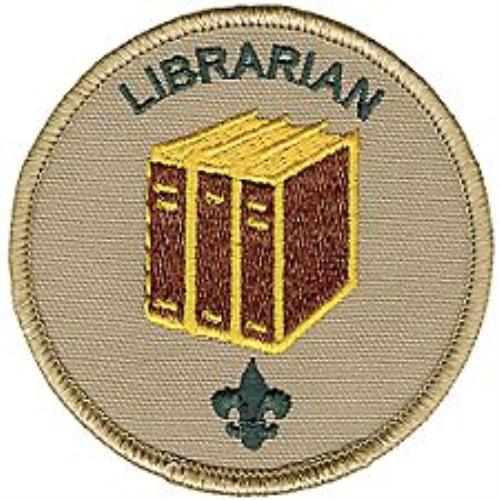
- Log into TroopWebHost
- Go to Menu > My Stuff > My Library Materials
- You will see items that you have currently checked out.
- To check out an additional item, click on “Check Out My Library Materials”.
- A list of available books/material will pop up in alphabetical order.
- Choose a book to check out and click “Save & Exit” at the very bottom.
- Verify that your book has been added to the list.
Send an e-mail to the Scout Librarian to tell that you have checked out a book. Please give the name of the book. The Librarian will hand out the book to the next meeting.
